Databases are just Loops - Joins
I decided to write this post in response to my recent discussions with Matt Martin. Matt and I have been sparring lately over software performance. During one of these discussions, Matt said the magic words in the title of this post. I hypothesise that this quote carries of lot of explaining power for those who are not fully familiar with databases.
Let us play with this idea a bit! I'm going to use Python to show examples of "database loops". Obviously, no one in their sane mind would implement a database in Python. But Python has the great advantage of being readable to nearly everyone. Let's go...
Joins are just loops
If you have read an introductory blog or book about joins in database, you probably seen something like this:
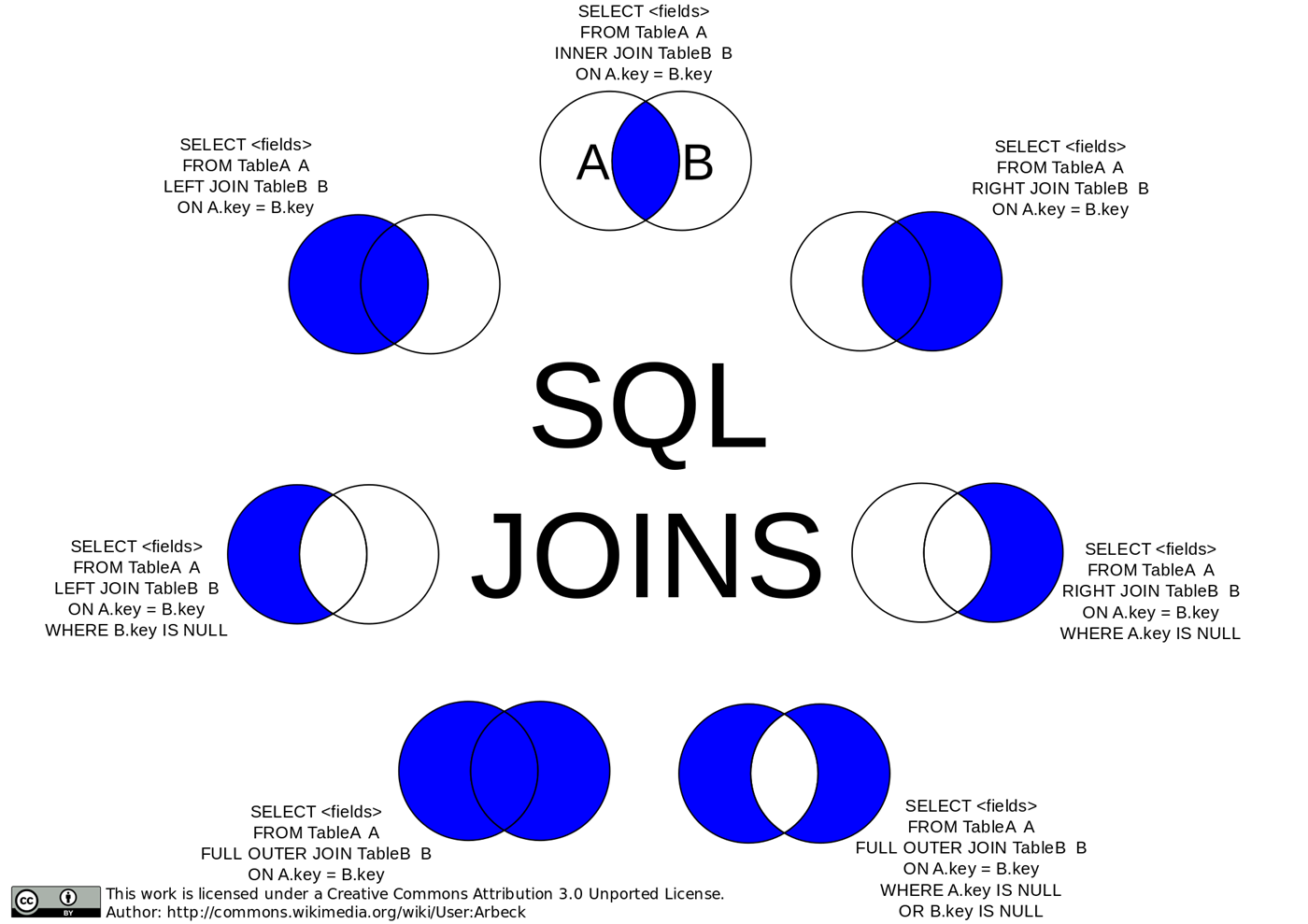
That is great if you're a visual type of thinker (if there is such a thing). You may even be able to solve basic SQL problems with an illustration like the above in the back of your mind.
But what does the database actually do when it executes these joins? How are we to understand it well enough to do joins in our heads without needing to run code?
INNER JOIN
Consider this query:
SELECT x, y
FROM a
INNER JOIN b ON a.x = b.yWhat INNER JOIN says is: We need to visit all rows in a and match them with b. From what I can tell, it is often easier for people to think of this Python loop:
class Row:
def __init__(**kwargs):
for k, v in kwargs:
setattr(self, key, value)
a: list[Row] = [<some rows>]
b: list[Row] = [<some other rows>]
output: list[Row] = []
for a_row in a:
for b_row in b:
if a_row.x == b_row.y:
output.append(Row(x=a_row,x, y=b_row.y)I am going to leave out the definition of Row, a, b and output in the next examples, they will be the same from here on
INNER JOIN is just a loop.... That was easy, right? Let's do LEFT JOIN.
LEFT JOIN
SELECT x, y
FROM a
LEFT JOIN b ON a.x = b.yTranslating to a Python loop, this is simply:
for a_row in a:
bool matched = False
for b_row in b:
if a_row.x == b_row.y:
# same as INNER
output.append(Row(x=a_row,x, y=b_row.y)
matched = True
if not matched:
# no match, emit the OUTER LEFT
output.append(Row(x=a_row.x, y=None)What is this INNER and OUTER thing? Why those names?
You might have heard database people talk about the "inner" and "outer" part of a join. As you can see from above, the join is just a nested loop (which you will also hear database people talk about - but they mean something slightly different).
You can now guess what is meant by the "inner" and the "outer" side of a join. Read the loop code above again. But this all gets very confusing - so I prefer to refer to the tables as the left and right tables (and you will see why in a later blog).
RIGHT JOIN - an exercise
When you look at code from database geeks like me - you will almost never see a RIGHT JOIN. The reason: There is never a case where you need it!
Why is that? Because RIGHT JOIN has mirror symmetry with LEFT JOIN
The following:
SELECT x, y
FROM b
RIGHT JOIN a ON b.y = a.xIs exactly the same as:
SELECT x, y
FROM a
LEFT JOIN b ON a.x = b.yThis means that every right can be translated to a left, and vice versa. Your choice! (but see below)
Exercise for the reader: Write the RIGHT JOIN above as a Python loop.
FULL JOIN
We have arrived at the join that some people find hard to reason about. But now that you realise that is is "just a loop" I think you will never have this problem again (if you had it before).
Here is the FULL JOIN version of our educational query:
SELECT x, y
FROM a
FULL JOIN b ON a.x = b.yTranslating this to "just a loop Python":
for a_row in a:
bool matched = False
for b_row in b:
if a_row.x == b_row.y:
# same as INNER
output.append(Row(x=a_row.x, y=b_row.y)
matched = True
# Same as LEFT
if not matched:
output.append(Row(x=a_row.x, y=None)
## The FULL bit... (aka: the b ANTI a)
for b_row in b:
matched = False
for a_row in a:
if b_row.y = a_row.x:
match = True
if not matched:
output.append(Row(x=None, y=b_row.y)So the FULL JOIN is actually:
- a
LEFT JOIN - plus all the stuff that from the
RIGHTside that was not already emitted by theLEFTJOIN
ANTI join
There is a concept you don't need to worry about yet, but which I will add here for completeness: It is called ANTI JOIN. You can't just write: b ANTI JOIN a. But the b ANTI join of a is actually that last part of the FULL JOIN, which is added at the to the LEFT JOIN. I often her that "full is left+right" or something along those lines. But that way of thinking about it will probably lead you to the wrong conclusions. Think: FULL = LEFT + ANTI RIGHT
The infamous CROSS JOIN
This is the join that your DBA hates. It looks like this:
SELECT x, y
FROM a
CROSS JOIN bAnd the Python code is the simplest we have seen yet:
for a_row in a:
for b_row in b:
output.append(Row(x=a_row.x, y=b_row.y)You can see why it is called the "cross" join - multiplication looks like a cross in some mathematical notations: a x b. Cross is also what your DBA will feel if you do this stuff without good reason. This is the join that creates a ton of rows for all non-trivial cases. Be careful with it.
Why you need to stop using comma for joins!
Cross joins are deadly and nothing says: "Junior programmer" the way a cross join does (and yes, I still write them by accident sometimes).
Fortunately, there is something you can do avoid writing cross joins by accident. Most databases support join syntax of this form:
SELECT x, y
FROM a, b
WHERE a.x = b.yFor some people, this is more readable than explicitly typing the join. It is also less typing on the keyboard - and some people really care about that (answer: Install an IDE with autocompletion and shut up - this isn't 1990 anymore!). The above syntax is cancer, avoid it! .. it is too easy to forget the join clause in queries like this. How on earth are we to make sense of something like this:
SELECT *
FROM a, b, c, d, e, [...]
WHERE a.k = b.k AND b.k = c.k [... <ad nauseum>]One typo here, one quick commenting out some code you dont want, one little mistake... and you got a cross join.
Save yourself some trouble and type:
SELECT x, y
FROM a
INNER JOIN b ON a.x = b.yAnd if you must do a cross join,type:
SELECT x, y
FROM a
CROSS JOIN bThis says to the reader: I know what I am doing here is dangerous - trust me: I'm a pro!
Summary
In this blog, we have scraped the surface of an idea that is simple, yet hold great explaining power: that database are "just loops". Most programmers intuitively understand loops - and I hope the above might "turn on the light" for some people who have previously been afraid of databases and their sometimes obscure notations.
There is a lot more to be said about this. Next time, I think we will talk about GROUP BY - which is also: "just a loop". And then, we should start talking performance...
Performance
Anyone remotely familiar with writing code will have realised that my Python loops above are the kind of loops that will get you kicked out of computer science school (or make cloud vendors like AWS very happy if you put them into production).
I got your mind thinking about loops now! Soon, we will talk about the kind of performance optimisations databases do to make these loops fast. So fast that most programmers just need to use a database to crunch numbers. Because you will realise the truth: that the database is smarter than 99% of everyone out there (including me).
An Exercise
Consider the following data:
CREATE TABLE a (x INT);
INSERT INTO a VALUES (1), (2), (2), (3), (4)
CREATE TABLE b (y INT);
INSERT INTO b VALUES (2), (2), (3)Without running the SQL below in a database, tell me what the output of the following is:
SELECT x, y
FROM a
INNER JOIN b ON a.x = b.y
;
SELECT x, y
FROM a
LEFT JOIN b ON a.x = b.y;
;
SELECT x, y
FROM a
RIGHT JOIN b ON a.x = b.y;
;
SELECT x, y
FROM a
FULL JOIN b ON a.x = b.y;
;You can use your favourite database to check the results instead of bothering me. All database agree on what the results are of each join
Edit: My good friend Martin Broholm pointed out a bug in the LEFT join. Fixed on 2025-08-11


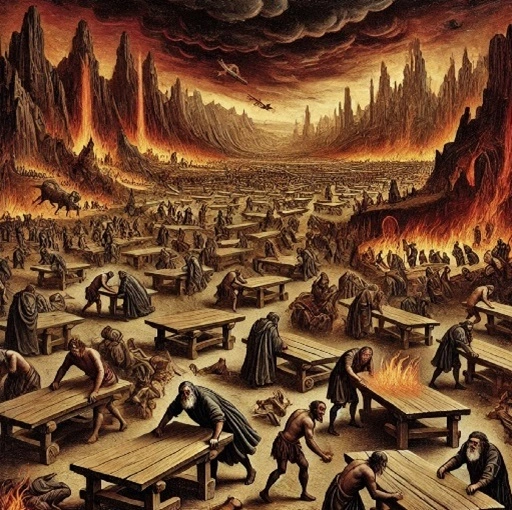
 9 min
9 min



