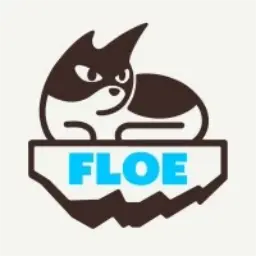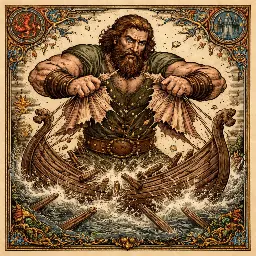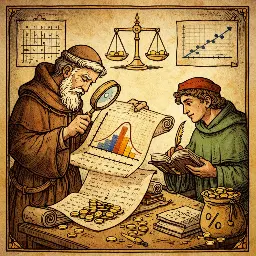
The Database Doctor
Creator of SQL Arena, grumpy writer and aggressive commenter on LinkedIn.
Welcome to my site!
Most recent Posts
Relevant Links
- SQL Arena - Where database go to fight.
- Floe - The Database Project I am currently working on.
- Analysis - My data analysis, particularly of the TPC-H workload.
- Who is the The Doctor - A bit about me